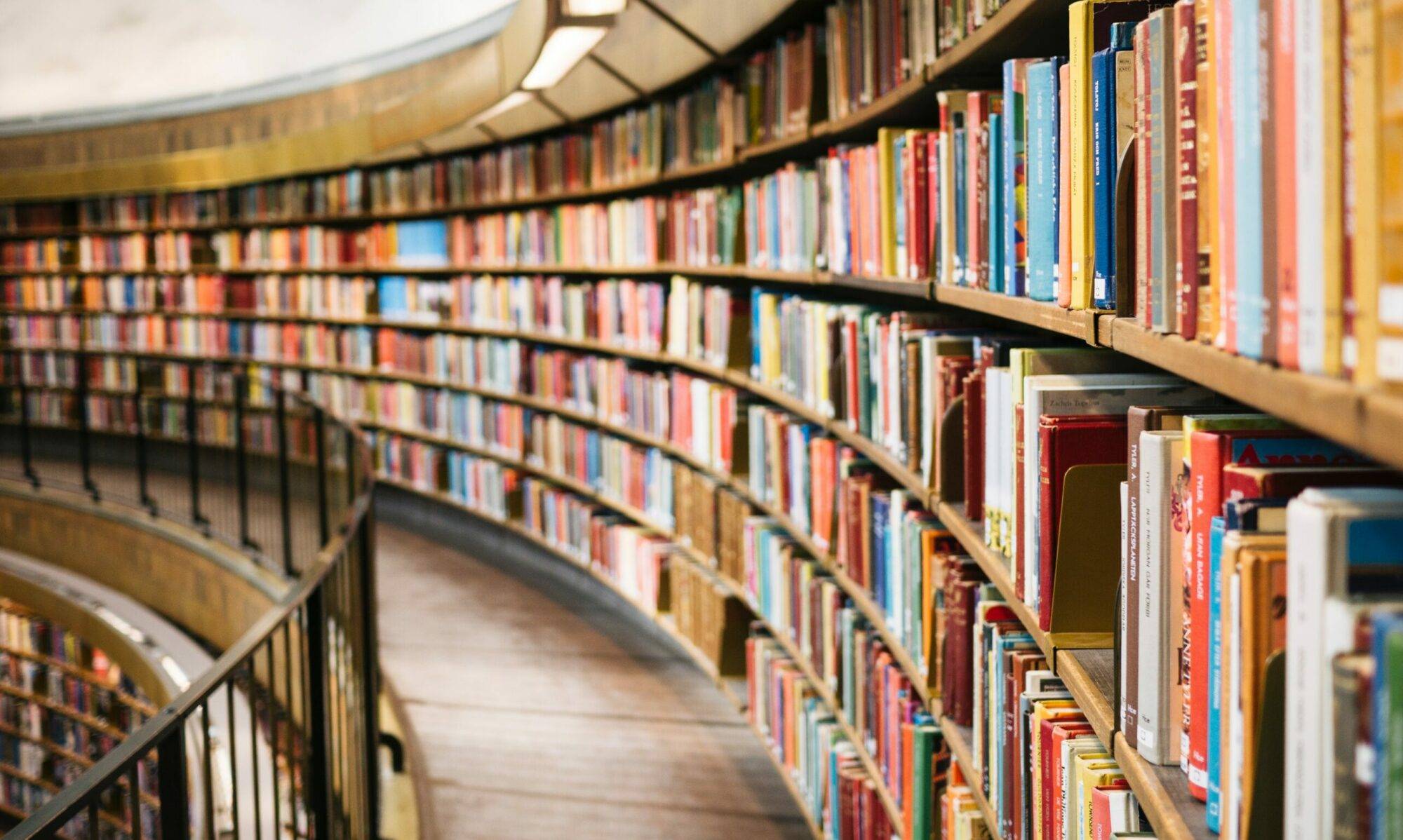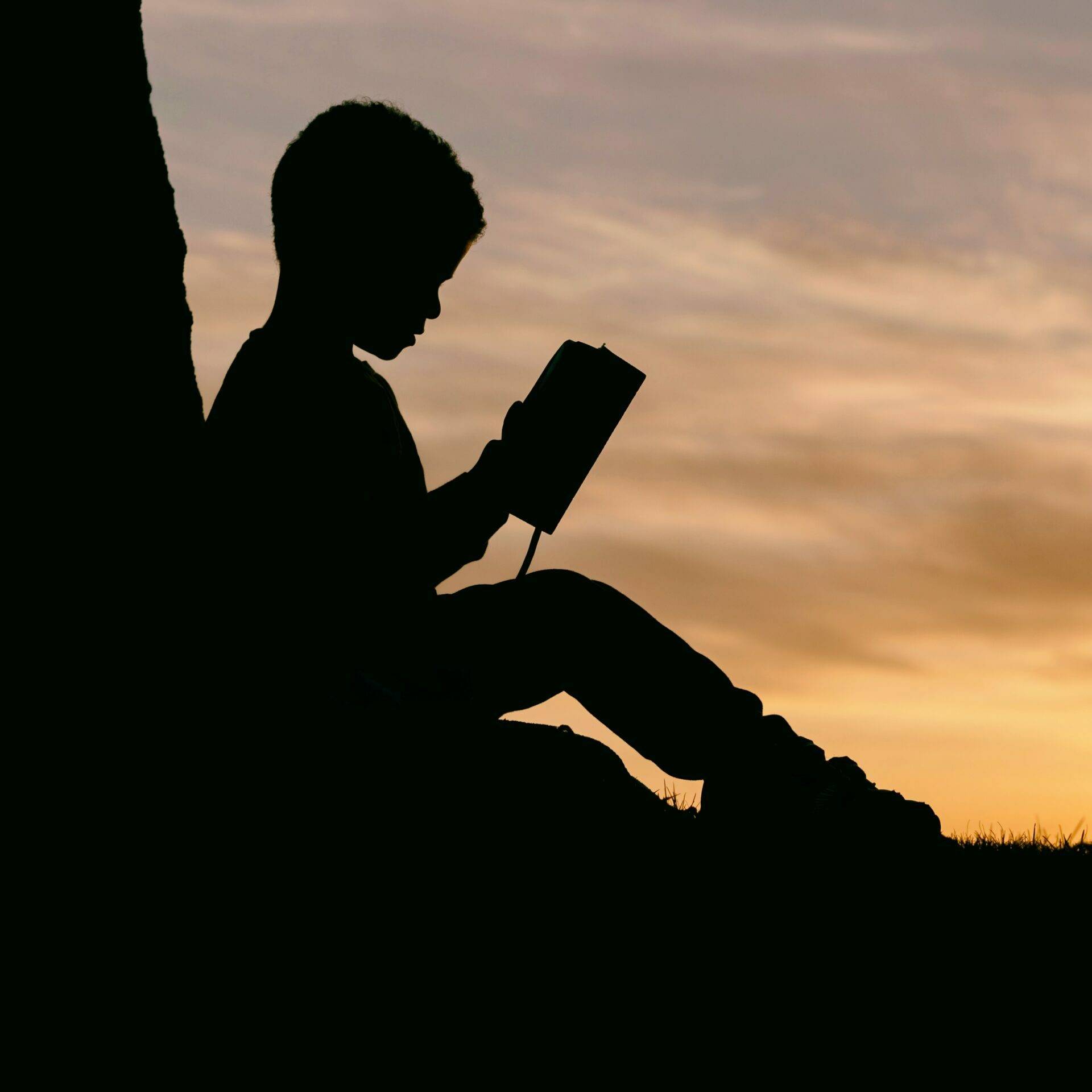Discover how technology can empower teachers in the classroom, enhancing instructional methods, facilitating access to information, personalizing learning experiences, promoting student engagement, and encouraging communication and collaboration.
In today’s rapidly evolving educational landscape, the integration of technology in the classroom has become an increasingly critical topic of discussion. From interactive whiteboards to educational apps and virtual reality tools, technology offers teachers a myriad of opportunities to enhance their instructional practices and engage students on a deeper level. In this article, we will explore the various ways in which technology can empower teachers in the classroom, enabling them to deliver more dynamic and effective lessons while also fostering students’ curiosity and critical thinking abilities.
Enhancing Instructional Methods
Digital Presentations and Slideshows
Digital presentations and slideshows have become valuable tools in the modern classroom, allowing teachers to present information in a visually engaging and organized manner. With the use of presentation software such as PowerPoint or Google Slides, teachers can create interactive and dynamic presentations that captivate students’ attention and foster active learning. These digital tools enable teachers to incorporate multimedia elements like images, videos, and audio to enhance their lessons, making complex concepts more accessible and easier to understand. Interactive features like hyperlinks and quizzes can be embedded within the slides, encouraging student participation and providing instant feedback. Additionally, digital presentations can be easily shared and accessed online, allowing students to review the material at their own pace outside of the classroom.
Multimedia Resources for Teaching
Multimedia resources, such as videos, animations, and interactive simulations, offer teachers a wide range of options to supplement their instruction and engage students. These resources bring learning to life by presenting information in a visually and auditory stimulating way. For example, educational videos can provide real-life examples, virtual tours, or demonstrations of complex concepts, helping students develop a deeper understanding. Animations and interactive simulations, on the other hand, allow students to visualize abstract concepts and actively engage in the learning process. By incorporating multimedia resources into their lessons, teachers can cater to different learning styles and create a more inclusive and engaging classroom environment.
Interactive Whiteboards and Projectors
Interactive whiteboards and projectors bring a new level of interactivity to the classroom, allowing teachers to transform traditional blackboards or whiteboards into dynamic learning tools. With interactive whiteboards, teachers can write, draw, and manipulate digital content directly on the board, making the learning experience more interactive and engaging. The ability to display and annotate digital resources also allows for real-time collaboration and discussion between students and teachers. Projectors, on the other hand, enable the projection of visuals onto a large screen, making it easier for students to see and follow along with the lesson. Furthermore, interactive whiteboards and projectors can be easily paired with other digital tools, such as document cameras or tablets, to further enhance instructional methods and create an immersive learning environment.
Virtual Reality and Augmented Reality in Lessons
Virtual reality (VR) and augmented reality (AR) technologies offer teachers the opportunity to bring immersive and interactive experiences into the classroom. By using VR headsets or AR devices, students can explore virtual worlds or overlay digital content onto the real world, respectively. These technologies offer unique learning opportunities by providing realistic simulations, virtual field trips, and hands-on experiences that would otherwise be impossible or impractical to achieve in a traditional classroom setting. For example, students can virtually visit historical sites, explore distant planets, or dissect virtual organisms. By incorporating VR and AR into their lessons, teachers can captivate students’ imagination, foster curiosity, and create memorable learning experiences.
Facilitating Access to Information
Internet Resources and Research
The internet offers a vast array of resources and information that can greatly enhance teaching and learning. Teachers can utilize various internet resources to supplement their lessons, providing students with up-to-date and diverse perspectives on any given topic. Websites, educational platforms, and online databases provide access to academic journals, research papers, articles, and multimedia materials that are relevant to the curriculum. Moreover, the internet enables teachers to stay updated with the latest educational trends and instructional strategies by accessing online teacher communities, forums, and professional development resources.
Online Libraries and Databases
Online libraries and databases provide teachers and students with a wealth of digital resources that can be accessed from anywhere, at any time. These platforms offer a wide range of e-books, textbooks, reference materials, and scholarly articles, allowing teachers to supplement their curriculum with additional reading materials. Online libraries provide the convenience of instant access, eliminating the need for physical books and reducing the limitations of traditional libraries. Additionally, online databases provide advanced search functionality, enabling teachers to find specific content tailored to their instructional needs.
Collaboration Platforms and Online Forums
Collaboration platforms and online forums facilitate communication and collaboration between teachers and students, as well as among peers. These platforms provide a space for sharing ideas, asking questions, and engaging in discussions related to specific topics or subjects. Teachers can create online forums or discussion boards where students can contribute their thoughts, ask clarifying questions, and participate in interactive discussions. The availability of these platforms also enables students to collaborate on group projects and assignments, promoting teamwork and developing important 21st-century skills such as communication and critical thinking.
Educational Apps and Software
Educational apps and software offer a wide range of interactive and engaging tools that cater to various learning needs and styles. These apps can be used on tablets, smartphones, or computers, allowing for a personalized and mobile learning experience. Educational apps cover a wide range of subjects, from math and science to foreign languages and arts. They often incorporate game-based elements, rewards, and feedback mechanisms to motivate students and make learning enjoyable. Additionally, educational software provides teachers with assessment tools, analytics, and progress tracking features that enable them to monitor individual student performance and provide targeted interventions when necessary.
Personalizing Learning Experiences
Adaptive Learning Platforms
Adaptive learning platforms utilize artificial intelligence and data analytics to personalize the learning experience for each student. These platforms assess students’ knowledge, skills, and learning style through assessments and adaptive algorithms, and then deliver tailor-made content and resources that meet their specific needs. By adapting the difficulty level, pacing, and instructional approach based on individual performance, adaptive learning platforms ensure that students receive personalized guidance and support, enabling them to progress at their own pace. This approach enhances student engagement, promotes self-directed learning, and maximizes learning outcomes.
Individualized Lesson Plans
Individualized lesson plans allow teachers to cater to the unique learning needs and strengths of each student. By gaining insights into students’ abilities, interests, and learning styles, teachers can create personalized learning paths that address their individual needs. Individualized lesson plans may involve differentiated instructional strategies, targeted interventions, or the provision of alternative resources that align with the student’s abilities and interests. This approach fosters a sense of ownership and autonomy in students, as well as promotes a positive and supportive learning environment.
Differentiated Instruction for Diverse Needs
Differentiated instruction acknowledges the diverse learning needs, abilities, and interests of students in the classroom. By tailoring instruction to accommodate these differences, teachers can ensure that all students have equal opportunities for learning and growth. Differentiated instruction may involve modifying the content, process, or product of a lesson to align with students’ readiness, interests, or learning profiles. This approach enables teachers to provide additional support or challenge to individual students, fostering a more inclusive and equitable classroom environment.
Student Data Tracking and Assessment Tools
Student data tracking and assessment tools allow teachers to monitor and analyze student performance, progress, and growth. These tools enable teachers to collect and analyze data on student assessments, assignments, and projects, providing valuable insights into individual student strengths and areas of improvement. By tracking student data, teachers can identify patterns in learning, adapt instructional methods, and provide targeted feedback to support their students effectively. Student data tracking and assessment tools also facilitate the identification of students who may require additional support or intervention, ensuring that no student is left behind.
Promoting Student Engagement
Gamification and Game-based Learning
Gamification and game-based learning leverage students’ natural inclination for play and competition to enhance their engagement and motivation in the classroom. Gamification involves incorporating game elements, such as points, badges, leaderboards, and rewards, into the learning process to make it more fun and interactive. Game-based learning, on the other hand, involves using educational games or game-like activities as a central component of instruction. These approaches create a sense of challenge, achievement, and progress, keeping students motivated and actively involved in their learning journey.
Interactive Quizzes and Polls
Interactive quizzes and polls provide teachers with a quick and engaging way to assess student understanding and gather feedback. With the use of online platforms or classroom response systems, teachers can create interactive quizzes or polls that students can answer in real-time using their personal devices. These activities promote active participation, encourage critical thinking, and provide immediate feedback to both students and teachers. They also enable teachers to assess students’ comprehension levels, identify misconceptions, and tailor their instruction accordingly.
Collaborative Online Projects
Collaborative online projects allow students to work together on shared tasks, regardless of their physical location. By utilizing digital platforms and tools, students can collaborate, share ideas, and contribute their unique perspectives to group projects or assignments. Online collaboration fosters communication, teamwork, and problem-solving skills, as students learn to navigate virtual environments and engage in productive online discussions. Collaborative projects also provide opportunities for students to develop digital literacy skills and expose them to diverse perspectives and cultures.
Educational Videos and Animations
Educational videos and animations offer a dynamic and visually stimulating way of presenting information to students. By incorporating videos and animations into their lessons, teachers can bring complex concepts to life and engage students through visual and auditory stimuli. Videos can be used to introduce new topics, provide real-life examples, or demonstrate experiments and processes that might not be feasible within the classroom. Animations, on the other hand, allow students to visualize abstract concepts or explore intricate systems in a simplified and engaging manner. These multimedia resources enhance student understanding, retention, and overall engagement in the learning process.
Encouraging Communication and Collaboration
Online Discussion Forums
Online discussion forums provide an avenue for students to engage in meaningful discussions, share ideas, ask questions, and seek clarification beyond the confines of the classroom. These platforms allow for asynchronous communication, enabling students to contribute at their own pace and reflect more deeply on the topic or question at hand. Online discussion forums promote critical thinking, collaboration, and the development of communication skills as students learn to articulate their thoughts and respond constructively to their peers’ contributions.
Video Conferencing for Virtual Meetings
Video conferencing platforms have become invaluable tools for facilitating virtual meetings, allowing teachers and students to connect and collaborate in real-time, regardless of their physical location. Through video conferencing, teachers can conduct virtual office hours, enable guest speakers to address the class, or facilitate group discussions and presentations. These platforms enhance communication and foster a sense of connection and community amongst students, despite physical distance. Video conferencing also opens up opportunities for remote learning, extended learning experiences, and virtual field trips.
Digital Platforms for Sharing and Feedback
Digital platforms designed for sharing and feedback provide teachers and students with a structured and organized way to exchange ideas, provide feedback, and collaborate on assignments. These platforms often include features such as cloud storage, document sharing, and commenting tools, enabling students to work on projects collaboratively and receive timely feedback from their peers and teachers. By facilitating efficient and constructive feedback, digital platforms promote continuous improvement, peer learning, and the development of critical thinking skills.
Collaborative Document Editing and Sharing
Collaborative document editing and sharing tools, such as Google Docs or Microsoft Office 365, allow for real-time collaboration and seamless document sharing among students and teachers. By working on the same document simultaneously, students can actively contribute, edit, and provide feedback to each other, fostering collaboration and encouraging a sense of ownership over the shared work. These tools also eliminate the need for physical handouts, reducing paper waste and enabling easy access to documents from any device with internet connectivity.
Assisting with Administrative Tasks
Attendance Management Systems
Attendance management systems automate and streamline the process of tracking student attendance, eliminating the need for manual record-keeping and reducing administrative burden for teachers. These systems often incorporate barcode or RFID technology, allowing for quick and accurate attendance tracking. Some systems can also generate automated reports and notifications, enabling teachers to easily monitor attendance patterns and intervene when necessary. Attendance management systems promote efficiency, accountability, and provide a comprehensive overview of student attendance records.
Grading and Assessment Automation
Grading and assessment automation tools simplify the process of evaluating student work by enabling teachers to create, administer, and grade assessments digitally. These tools often include features such as question banks, automated grading algorithms, and instant feedback mechanisms. By automating the grading process, teachers can save significant time and effort, allowing them to focus on providing targeted feedback and supporting student growth. Grading and assessment automation tools also provide teachers with detailed analytics and data visualizations, facilitating data-driven decision-making and personalized instruction.
Online Scheduling and Calendar Tools
Online scheduling and calendar tools help teachers stay organized and manage their time effectively. These tools allow teachers to create and update their schedules, manage appointments, and set reminders for important deadlines and events. Online scheduling tools increase efficiency by eliminating the need for manual scheduling or paper-based calendars. Furthermore, these tools enable teachers to easily share their availability with students or colleagues and facilitate seamless communication and coordination.
Digital Lesson Planning and Resource Organization
Digital lesson planning and resource organization tools provide teachers with a centralized platform to develop, organize, and share their lesson plans, instructional materials, and resources. These tools often include templates, customizable layouts, and collaboration features that enable teachers to collaborate with other educators, share ideas, and access a wide range of pre-made lesson plans and teaching materials. Digital lesson planning and resource organization tools streamline the process of creating and updating lesson plans, saving teachers valuable time and ensuring consistency across different classes and academic years.
Supporting Classroom Management
Digital Attendance and Behavior Monitoring
Digital attendance and behavior monitoring systems provide teachers with real-time information on student attendance and behavioral patterns. These systems often utilize digital tools, such as barcode or RFID scanners, to track student attendance and monitor behavior objectively. By automating attendance and behavior tracking, teachers can save time and maintain accurate records, allowing them to address behavioral issues promptly and provide timely intervention when necessary. Additionally, these systems enable teachers to analyze attendance and behavioral data over time, identifying trends and implementing strategies to improve classroom management.
Classroom Noise Monitoring and Control
Classroom noise monitoring and control systems utilize sound sensors to measure ambient noise levels in the classroom. These systems provide teachers with visual feedback, such as color-coded displays or alerts, indicating when noise levels exceed a predetermined threshold. By promoting awareness of noise levels, teachers can encourage self-regulation and establish a calmer and more focused learning environment. Classroom noise monitoring and control systems also enable teachers to address excessive noise in a timely manner, ensuring that classroom disruptions are minimized and students can concentrate on their learning.
Online Timers and Task Management Tools
Online timers and task management tools help teachers optimize classroom time and facilitate effective task management. These tools enable teachers to set timers for specific activities, transitions, or individual tasks, ensuring that students stay on track and complete assignments within designated time frames. Online timers also promote a sense of urgency, motivation, and time management skills among students. Task management tools, on the other hand, assist teachers in organizing and prioritizing their own tasks, ensuring that they can allocate sufficient time and resources for planning, grading, and other administrative responsibilities.
Remote Classroom Monitoring and Control
Remote classroom monitoring and control systems allow teachers to supervise and manage classrooms from a remote location. These systems often utilize webcams or other monitoring devices to provide teachers with access to live video feeds or captured footage of the classroom. Remote monitoring enables teachers to ensure a safe and secure learning environment, deter disruptive behavior, and promptly intervene if necessary. Additionally, these systems allow teachers to remotely control classroom technology, such as projectors or interactive whiteboards, minimizing disruptions and ensuring smooth instructional delivery.
Providing Professional Development
Online Courses and Webinars
Online courses and webinars offer teachers flexible and accessible opportunities for professional development. These digital platforms provide a wide range of topics and subjects taught by experts in the field, enabling teachers to deepen their knowledge, acquire new skills, and stay updated with the latest educational research and trends. Online courses and webinars often incorporate interactive elements, assessments, and discussion forums, fostering active engagement and collaborative learning communities. The flexibility of these platforms allows teachers to access professional development resources at their own pace and convenience, eliminating geographical and time constraints.
Virtual Workshops and Conferences
Virtual workshops and conferences provide teachers with opportunities to engage in professional development activities without the need for physical attendance. Through video conferencing platforms or virtual meeting spaces, teachers can participate in interactive workshops, attend keynote presentations, and join panel discussions remotely. Virtual workshops and conferences often incorporate interactive elements, breakout sessions, and networking opportunities, enabling teachers to engage with fellow educators, share best practices, and stay connected with their professional community. The accessibility and cost-effectiveness of virtual events broaden teachers’ access to professional development opportunities and support ongoing growth throughout their careers.
Digital Resource Libraries for Teachers
Digital resource libraries compile a wide range of educational materials, lesson plans, curricula, and teaching resources that are readily accessible to teachers. These libraries provide a curated collection of high-quality content, often developed by experienced educators or educational organizations. Teachers can search, filter, and download resources that align with their specific needs, subject areas, or grade levels. Digital resource libraries serve as a valuable repository for teachers to discover new teaching strategies, gather inspiration, and share their own resources with the broader teaching community.
Collaborative Learning Communities and Networks
Collaborative learning communities and networks enable teachers to connect, collaborate, and exchange ideas with peers, both locally and globally. These communities can take the form of online platforms, social media groups, or professional learning networks. By joining a collaborative learning community, teachers gain access to a diverse range of perspectives, resources, and support networks that can enhance their professional growth. These communities often promote the sharing of best practices, collaborative problem-solving, and the development of innovative teaching strategies. Collaborative learning communities and networks also foster a sense of belonging, provide mentorship opportunities, and create a support system for teachers throughout their careers.
Fostering Creativity and Innovation
Digital Storytelling and Content Creation
Digital storytelling and content creation tools empower teachers to engage students in creating and sharing their own digital narratives and multimedia projects. These tools allow students to combine text, images, audio, and video to communicate their ideas and express their creativity. By incorporating digital storytelling and content creation into instruction, teachers can foster critical thinking, communication, and digital literacy skills. These tools also give students the opportunity to showcase their unique perspectives, explore their creativity, and develop a sense of ownership over their learning.
Programming and Coding Applications
Programming and coding applications provide students with opportunities to learn foundational computer science skills while fostering creativity and problem-solving abilities. Through coding, students can develop logic, computational thinking, and algorithmic reasoning. These applications often take the form of visual coding platforms or block-based programming languages, making coding accessible to learners of all ages and backgrounds. By incorporating programming and coding into the curriculum, teachers can promote innovation, inspire computational thinking, and prepare students for the increasingly digital and technology-driven world.
Design and Artistic Tools for Projects
Design and artistic tools offer students opportunities to explore their creativity, express themselves visually, and develop critical thinking and problem-solving skills. These tools often include graphic design software, digital drawing and painting applications, or video editing platforms. By incorporating design and artistic tools into projects and assignments, teachers can encourage multidisciplinary thinking, promote self-expression, and foster innovation. The accessibility of these tools empowers students to experiment, iterate, and showcase their creative talents while engaging in meaningful learning experiences.
Simulations and Simulators for Experiments
Simulations and simulators provide students with virtual environments for conducting experiments, exploring scientific phenomena, or practicing real-life skills in a safe and controlled manner. These digital tools enable students to simulate complex processes, visualize cause-and-effect relationships, and develop hypotheses through interactive and immersive experiences. Simulations and simulators can be used across various subjects, from science and mathematics to social studies and vocational training. By incorporating simulations into their instruction, teachers can enhance student engagement, deepen understanding, and provide opportunities for self-directed and inquiry-based learning.
Supporting Special Education Needs
Assistive Technology for Accessibility
Assistive technology refers to tools and devices designed to support individuals with disabilities or special needs. In the classroom, assistive technology can offer students with varying abilities the opportunity to participate fully in the learning process. Examples of assistive technology include text-to-speech software, screen readers, speech recognition tools, or accessibility features built into devices and applications. By providing access to assistive technology, teachers can ensure that students with special education needs are able to overcome barriers and participate in classroom activities effectively.
Speech and Language Development Apps
Speech and language development apps provide students with language delays or communication disorders with interactive and engaging tools to practice and enhance their language skills. These apps often incorporate features such as voice recognition, audio feedback, and visual prompts to support students’ language development. By integrating speech and language development apps into instruction, teachers can provide targeted interventions, facilitate individualized learning, and support students’ expressive and receptive language abilities.
Sensory Integration Tools
Sensory integration tools assist students who experience difficulties processing sensory information by providing a structured and supportive learning environment. These tools may include sensory cushions, fidget toys, noise-canceling headphones or visual aids. Sensory integration tools enable students to regulate their sensory experiences, reduce distractions, and enhance focus and attention in the classroom. By implementing sensory integration tools, teachers can create an inclusive and supportive environment that caters to the diverse sensory needs of all students.
Individualized Education Programs Management
Individualized Education Programs (IEPs) are personalized plans developed for students with disabilities to address their unique learning needs and provide appropriate support and accommodations. Technology plays a crucial role in the management and implementation of IEPs, providing digital platforms and tools that streamline the process of developing, tracking, and evaluating individual plans. With the use of specialized software or online platforms, teachers can create and update IEPs, communicate with parents and specialists, monitor student progress, and ensure that individualized goals and interventions are effectively implemented.
In conclusion, technology has the power to empower teachers in the classroom by enhancing instructional methods, facilitating access to information, personalizing learning experiences, promoting student engagement, encouraging communication and collaboration, assisting with administrative tasks, supporting classroom management, providing professional development opportunities, fostering creativity and innovation, and supporting special education needs. By embracing and integrating technology effectively, teachers can create inclusive, engaging, and effective learning environments that prepare students for success in the 21st century.